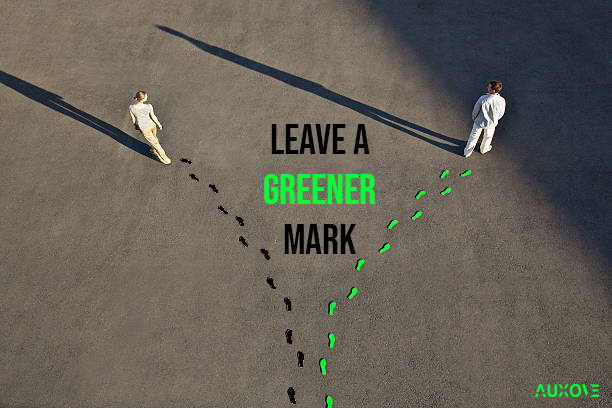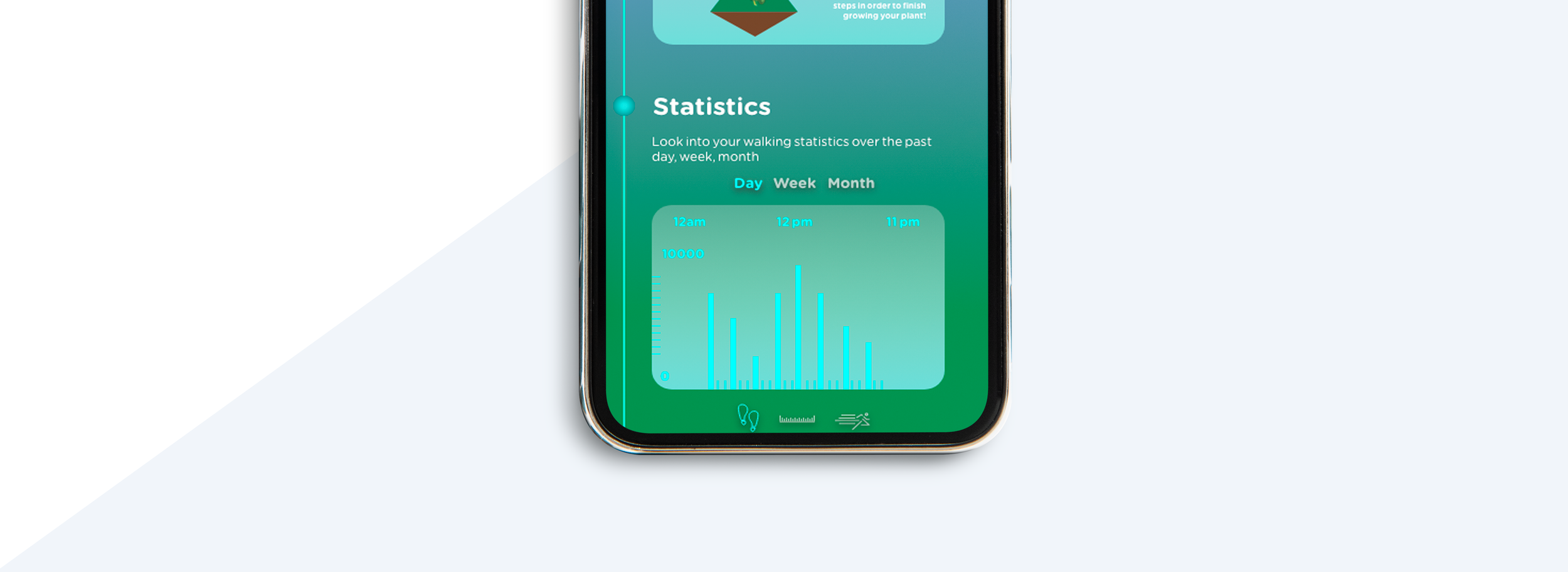Background
Overpopulation is causing air pollution due to the increase of burning fossil fuels and exhausting toxic fumes into our atmosphere through sources such as mobile transportation, industries, power plants, agriculture, and the increased development of urban cities. Air pollution has been creating many negative effects on humans and the environment we use to survive and now humans need to step up in order to save the planet.
AUXOVE is an app that allows user to grow their plantation by completing walking challenges. The app is connected to the brands’ shoes that use air-filtering technology. In order to use the app the user must connect to the shoes and with every step while wearing the shoes polluted air is filtered into clean air. On the app, the user grows their plantation and unlocks more plants to grow depending on the number of steps and challenges completed. This creates a feeling of motivation for the users to walk more as well as battling air pollution.
Project Overview
Project Deliverables
Branding
Logo Design
UX/UI Design
Mockups
Tools Used
Illustrator
Photoshop
Adobe XD
Project Context
Born Ugly Project
University of Leeds
3-month duration
Brand Name Rationale
Auxo is the name of a Greek Goddess of growth; when combined with the word ‘move,’ the name AUXOVE would be a representation of growth of movement annotating how the brand encourages people to walk more
App Development
Experimented with different ways to place the layout. I experimented with seeing what can be places in the layout of just information and what can be placed as as a button the user can interact with. I experimented with gradients and drop shadows.
Extra notes:
Experimenting with different ways to place the activities and statistics as widgets and how to let users add a challenge.
Increase text size and eligibility. Differentiate between what is an interactive button and what is just infomation
Explain Garden Level more.
Initials wireframe skecthes. Experimented with using an activities page, but realised it would still be useless towards the user and could be used placed differently.
Extra notes:
Place the achievemnts on its seperate page.
Activities page should be removed. Place the achievemnts on its seperate page.
Do users really care about inforgraphics or keep the main focus to the challenges and achievements
Final UX Design
Splash screen
Onboarding screen:
User needs to connect to the AUXOVE shoes in order to use the app.
Homepage Screen:
Shows real-time activity.
Add a challenge to do while walking to grow plantation.
Keeps track of routes taken while on the app.
Shows walking statistics.
Choose a plant to grow:
After pressing on the ’Try a Challenge’ action button on the homepage the user is taken to choose the type of plant to grow.
Each plant has different walking challenges to complete in order to fully grow thge plant into the users plantation.
Challenges Screen:
Different challenges to be completed for the plant chosen to grow.
Plantation Screen:
User’s plantation page.
Shows you which plants you have grown and the collection.
When the progress bar is full, that means the users plantation is ready to be upgraded into a larger level. This unlocks more plants and challenges.
Homepage Screen (during challenge progress):
Within the ‘Activity’ widget the user can see how far along the challenge they have completed.
If the user taps on the ‘x’ action button it will ask the user if it would like to quit the challenge, however it is asked to ‘kill the plant’ as a way to show that quitting is negative and motivates the user to keep going.
Once the user completes the challenge they are given the opportunity to add the plant to their plantation.